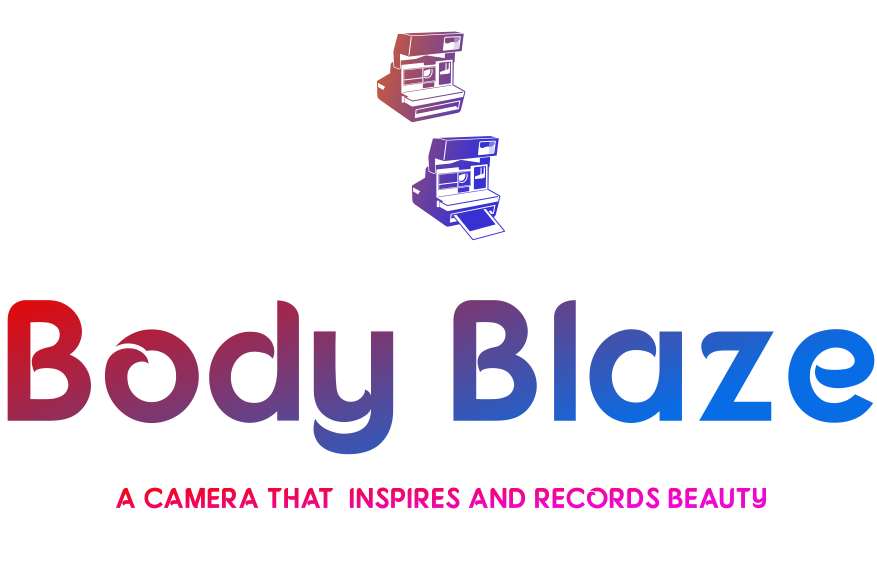Samsung’s Galaxy phones will soon get a a bevy of new camera features, some of which are powered by AI, as part of the company’s One UI 6 software.
The update, which is based on Google’s broader Android 14 software, is said to have begun rolling out to certain countries in Europe and will be arriving in the US in the coming weeks. The launch comes as AI is beginning to play a larger role in smartphones, as recent announcements from Google and Qualcomm have indicated.
Read more: Best Samsung Phones of 2023
Samsung appears to be taking a page from Apple and Google when it comes to certain camera-related features in One UI 6. For example, a feature called AI Image Clipping will let Galaxy users cut certain objects out of a photo and turn them into stickers that can be placed on other photos. Apple has a similar feature in its recently launched iOS 17 iPhone update. A GIF within Samsung’s press release also shows the sticker being resized after it’s been pasted onto another image, which is somewhat reminiscent of Google’s Magic Editor tool for the Pixel 8 and Pixel 8 Pro.
Samsung’s AI Image Clipping feature in One UI 6.
Samsung is also building on its Galaxy Enhance-X app, an existing app with extra photo-editing tools, like the ability to sharpen older photos similar to Google’s Photo Unblur. With One UI 6, that app will get new capabilities such as Sky Guide, which uses AI to identify constellations and stars after taking a photo of the night sky.
You’ll also be able to apply Samsung’s Single Take feature in Enhance-X to videos and images with motion that you’ve already captured. Single Take is a camera mode on Samsung phones that lets you capture multiple images at a time in different styles by tapping the shutter button once. In Enhance-X, it sounds like your phone will be able to extract the best stills and clips from existing images using Single Take. Other features coming to the app include the ability to sharpen blurriness from a smudged camera lens in photos and turn regular videos into slow motion clips by generating extra frames.

Samsung’s Enhance-X app showing Single Take
Aside from these AI-powered features, the company is hoping to make using the camera more convenient. The update should improve document scanning, and you’ll be able to switch to a higher resolution shooting mode more easily in the camera app. If you have frequent camera modes that you prefer, such as panorama or portrait, you’ll also be able to save them directly to the home screen as widgets. Samsung is also updating the editing tools layout in the camera app and adding undo and redo buttons for toggling between edits.
Samsung’s One UI 6 update is another sign that smartphone makers are seeking new ways to incorporate AI into current and future products. AI has played an important role in smartphones for years when it comes to features like voice recognition, language translation and object recognition in photos. But the boom in generative artificial intelligence, or AI that can create content based on prompts, following the success of ChatGPT, has fueled greater interest in AI.
Qualcomm designed its next-generation Snapdragon 8 Gen 3 smartphone chip around AI use cases and applications. The AI-powered photo-editing features in the Pixel 8 and 8 Pro are the biggest factors that separate them from last year’s Pixel 7 family. And Apple is said to be developing new AI features for iOS 18, according to Bloomberg. Now, we’re getting a sense of how Samsung will incorporate AI into its Galaxy phones with One UI 6.
Samsung’s new software, launched in beta for the Galaxy S23 in August, and social media posts spotted by 9to5Google and Android Authority suggest the software has launched in parts of Europe. A Samsung spokesperson told CNET it will come to US devices in the coming weeks.
Editors’ note: CNET is using an AI engine to help create some stories. For more, see this post.
link